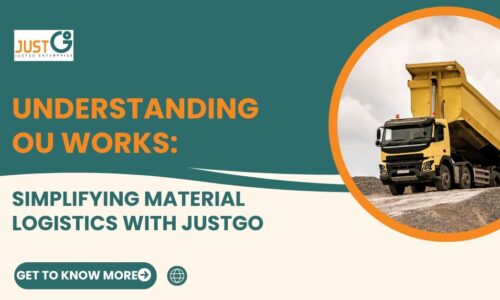- trailerrental
- 0 Comments
- 405 Views
This year, one might observe that construction work in Singapore is picking up swiftly, to the point that activity levels are approaching those seen prior to the pandemic-induced shutdowns of building sites across the city-state. This rebound and growth in the industry have led to a return of stable levels of construction demand and the resumption of activity halted since the pandemic’s outbreak. Furthermore, the country has been resolving its manpower issues, with the inflow of foreign workers progressively improving day by day.
With that said, it is clear that now is the time for construction businesses to get all hands on deck on their projects. Fret not, JustGo is here to help in that regard by helping construction companies, and other businesses get the logistical help they need, primarily in transporting raw materials into build sites. Through our JustGo app, you can connect with tipper truck providers and drivers – all at the tip of your fingers.
Below, we provide a quick rundown of the app, including the simple process of posting a job and its other benefits.
The JustGo app: what is it?
JustGo Enterprise is an on-demand logistics platform that provides tipper truck solutions to the construction sector. We offer matching services for users with needs for tipper truck services, lorry crane and trailer with those who can provide such services through our app. The app is available in two versions: JustGo Merchant and JustGo Driver.
-
JustGo Merchant app:
Construction companies that require tipper truck drivers in Singapore can utilise the app to create job listings for tipper truck providers.
-
JustGo Driver app:
Tipper truck providers are able to search for said jobs through the app and take on those that they can handle.
In this article, we will be focusing on the JustGo Merchant app and how one can conveniently hire tipper truck drivers in just a few clicks.
How to post your first job listing
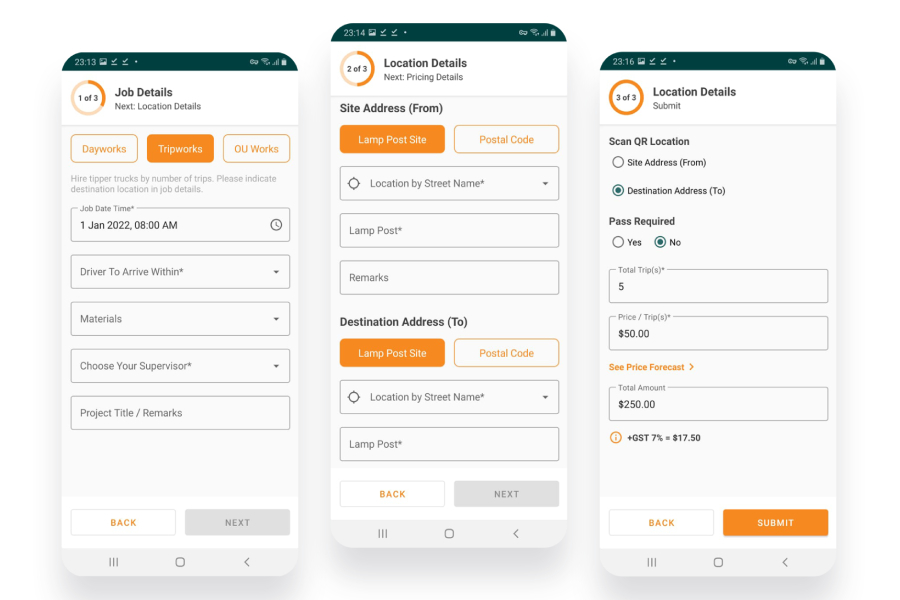
Posting a job listing can be done in just a simple three-step process.
Step 1: Listing the core job details
The first step involves listing the core details of your job – this includes the job type, official date and start time, the materials to be transported, and your job supervisor, which we will go into more detail later.
Step 2: Inserting the correct location details
The next step entails providing the destination and site address. Be sure to include the full addresses so as to avoid any potential issues or miscommunication.
Step 3: Input the pricing details, and press submit
Before submitting the job listing, it is essential to ensure that you state the correct number of trips, along with the price per trip. When setting your price forecast, do take note of the GST and consider the amount before setting the total cost.
Other key features
The JustGo app comes equipped with these features for a seamless app experience
Supervisor users
In the JustGo app, businesses are able to create supervisor users. Supervisors are similar to Merchants, though they have less access within the app. Their capabilities depend on their status or tier, as can be seen here:
-
Tier 1 supervisors:
Supervisors in tier 1 are responsible for completing a job in progress, creating additional supervisors, and producing new job listings.
-
Tier 2 supervisors:
Supervisors in tier 2 are limited to just creating and completing jobs.
-
Tier 3 supervisors:
Supervisors in tier 3 are only allowed to complete jobs.
In addition to the above, supervisors can interact with drivers directly to ensure jobs are carried out properly.
Eliminate the paperwork and achieve greater work efficiency
The JustGo app includes digitalisation features that help simplify and reduce admin tasks and paperwork for businesses. For instance, the job history and transaction data feature allow for easy tracking and exportation of critical job information for use in relevant departments like accounting and many others.
Additionally, the JustGo app consists of a QR code feature, in which supervisors show the QR code to drivers once they have completed a job. Following that, the driver can proceed to scan the code on their driver app, officially completing the said job.
Try out JustGo today
Whether your business is on the lookout for tipper truck services or providing them to those who may need them, JustGo has got you covered. With a user-friendly system and a seamless set-up process, all there is to it is to download our online truck booking app from the Apple App Store or Google Play Store to your mobile devices to begin! Contact us today for more information.